HOW CAN WE HELP YOU?
Frequently Asked Questions
You can send us an email at helloworld@singularity-experts.com if you can't find and answer to your question.
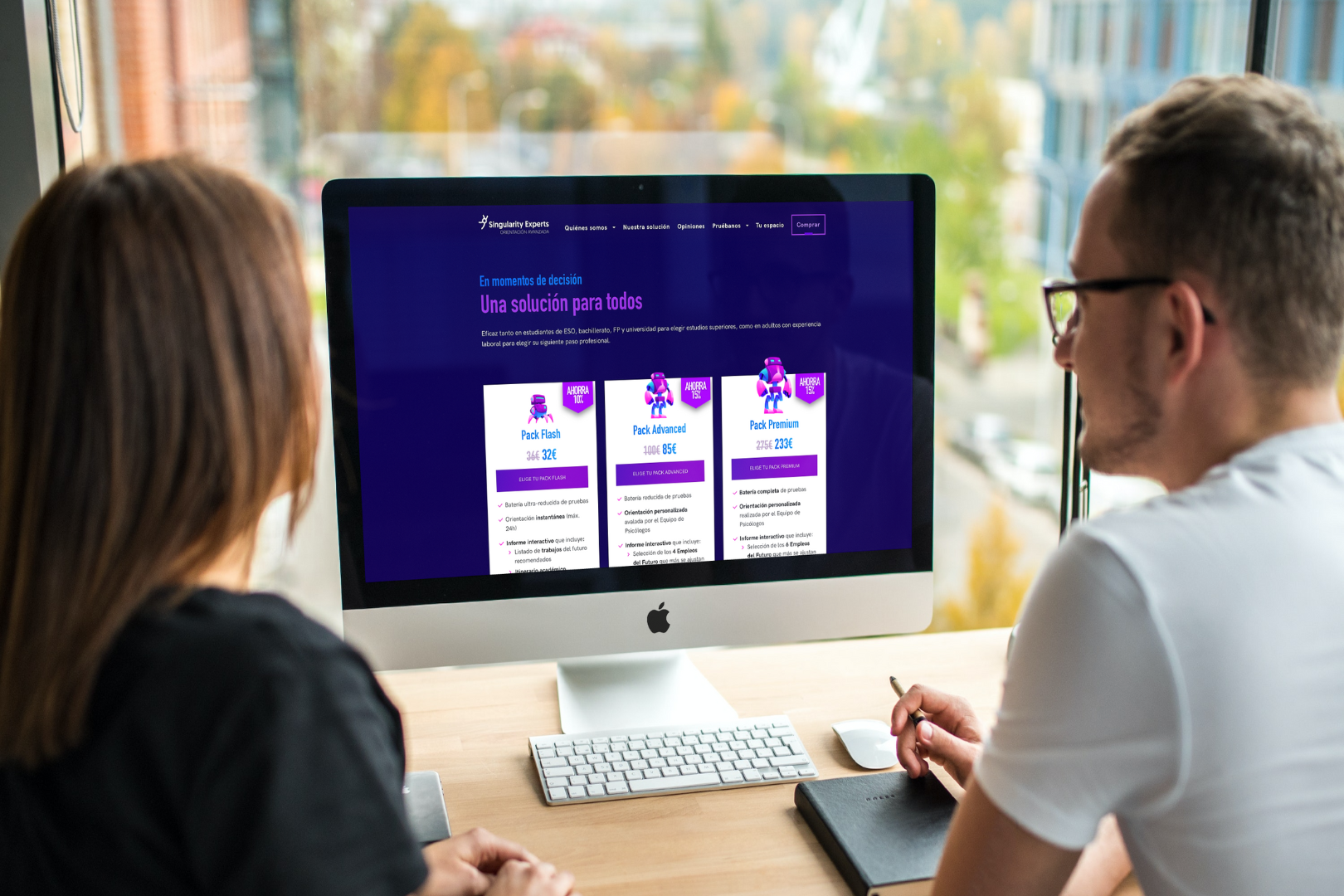
Purchase
Once your payment is processed, you should receive a confirmation email. If you have not received it, please contact us at helloworld@singularity-experts.com or through our chat.
Once you have selected your pack, you need to enter the personal details of the people who will be taking the tests. Then, you will proceed to the order summary, where you will find the "Do you have a discount code?" button. Click that button and enter your code.
You can try resetting your password here. If you still can't log in, please email us at helloworld@singularity-experts.com or contact us via chat.
Check your spam folder, as email filters often get these types of emails confused. If you have confirmed you haven't received it, please contact us at helloworld@singularity-experts.com or through our chat.
If you wish to cancel your purchase, you should email us at helloworld@singularity-experts.com or contact us via chat.
Once you have received the confirmation email and confirmed your personal information is correct, you can start using the product right away.
It's very easy, you just have to select your pack here, fill in your personal information, and choose your payment method.

Tests
The Flash pack takes approximately 25 minutes. The International Student Pack and the International Pro Pack take about 45 minutes. Remember that it is recommended to take breaks, and we will indicate when to take them once you start the tests.
No, you can and should take breaks between the different tests. During the tests, we will indicate exactly when to take them. You can complete the battery of tests in one morning, one afternoon, or even on different days or weeks. What you should never do is stop in the middle of performing one of the tests that are part of the battery.
On rare occasions, you may click a checkbox at the wrong time, which will cause the message "The application ended. Please log in again from the platform you accessed initially. Thank you very much."
If this happens, click the "X" in the top right corner; you will immediately return to the initial screen of the tests, and you just need to click "Start now" again.
If this information does not resolve the issue, please email us at helloworld@singularity-experts.com or contact us through the chat explaining the type of problem you encountered.
Don't worry, these tests are not exams, so you can't do them "well" or "poorly". If you had any technical problems, please email us at helloworld@singularity-experts.com or contact us through the chat.
aaa

Results
Once you have finished the tests, you will receive a confirmation email. If
you purchased the pack directly from us, it will be available in 1, 2, or 3 days (for Flash, Advanced, and Premium packs respectively). If you obtained your pack through an educational institution or business entity, the delivery time may vary depending on the specific agreement, ranging from 1 day to 1 month. Feel free to ask them directly. In all cases, we at Singularity Experts will notify you via email when your report is ready to be downloaded.
*All the timeframes are in business days.
Check your spam folder to see if you have received the confirmation regarding your results. If not, please send us an email at helloworld@singularity-experts.com or contact us through the chat.
Try refreshing your browser or loging in again. If you still cannot download it, please send us an email at helloworld@singularity-experts.com or contact us through the chat.
If your pack includes a blockchain-certified badge with your aptitudes, you will be able to access it through the "Download my report" section of your private menu.
To publish your certificate on LinkedIn:
- Sign in to your LinkedIn profile.
- Click on the "ME" icon in the upper menu.
- Click on the "View Profile" option in the dropdown menu.
- Go to the "Licenses & Certifications" section and click on the plus icon to add a new certification (if you don't have this section, you can add it from the "Add section" button).
- Fill in the fields of form to upload your badge. You will find this information in the "Download my report" section:
- Name your certificate: e.g., "Singularity Experts Aptitudes Certificate."
- Look for Singularity Experts as the issuing organization.
- Issue date/Expiration date: Select the issuing date of your badge. This certificate does not have an expiration date.
- Add the "Credential ID" which you'll find in the "Download my report" section.
- Add the "Credential URL" which you'll find in the "Download my report" section.
Our solution uses leading tests in the field of assessment, validated for decades, as well as for future jobs with 100% guaranteed high employability. If you need more information, you can find it here.